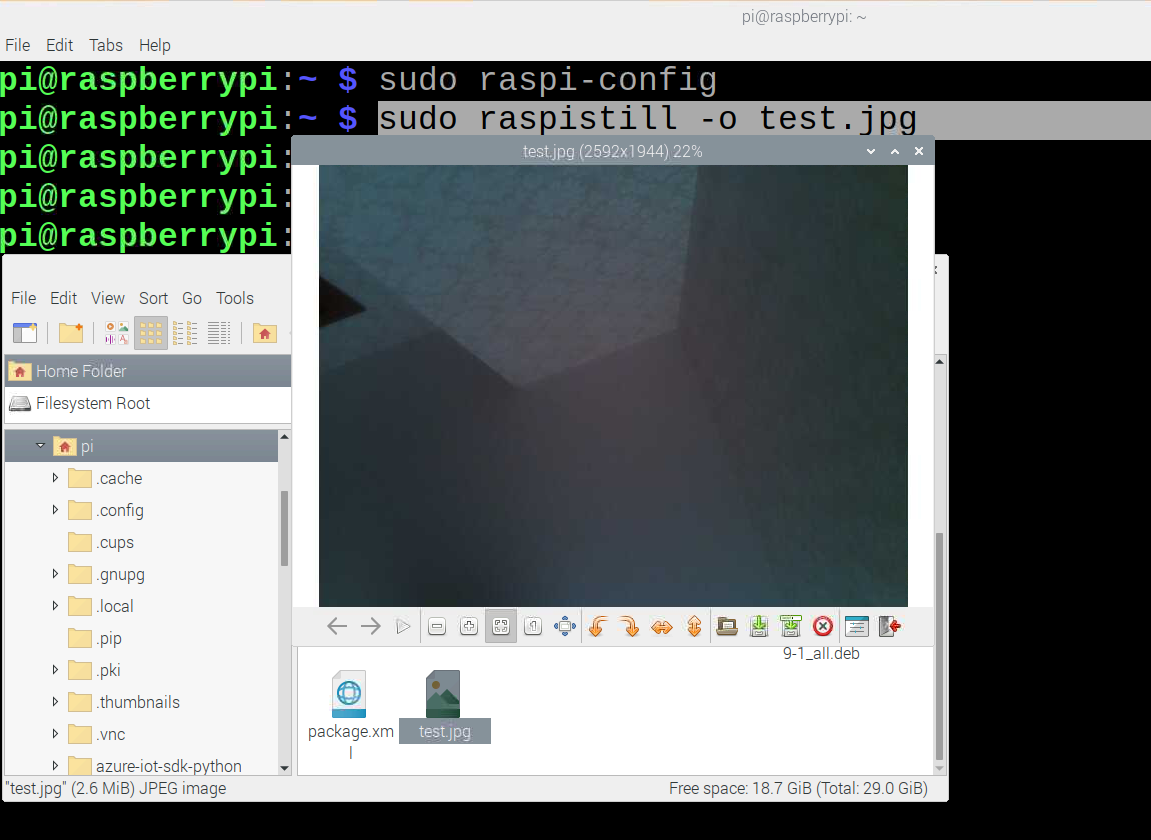I am now planning to make full use of my pi to monitor the motions of my turtles since it is now winter and I do not want them to get out of the water too often. I plan to use Tensorflow Lite + OpenCV on pi, but since I have no previous experience in either AI or machine learning, this might be a long-term project. Hopefully I can get it done before the end of the year.
Here are some of the tutorials that I am referring to:
https://www.youtube.com/watch?v=0m387MkOyWw
https://www.bilibili.com/video/BV18z4y1y7AS (This one uses Darkflow + TinyYOLO)
In general, in order to make the camera detect the turtles, I would need these steps:
- Gather pics of targets (in this case, those would be turtles)
- Training
- Run the program based on training results
Anyways, first I need to make sure the camera module is properly working. Find the camera input and place the blue side to the WLAN.
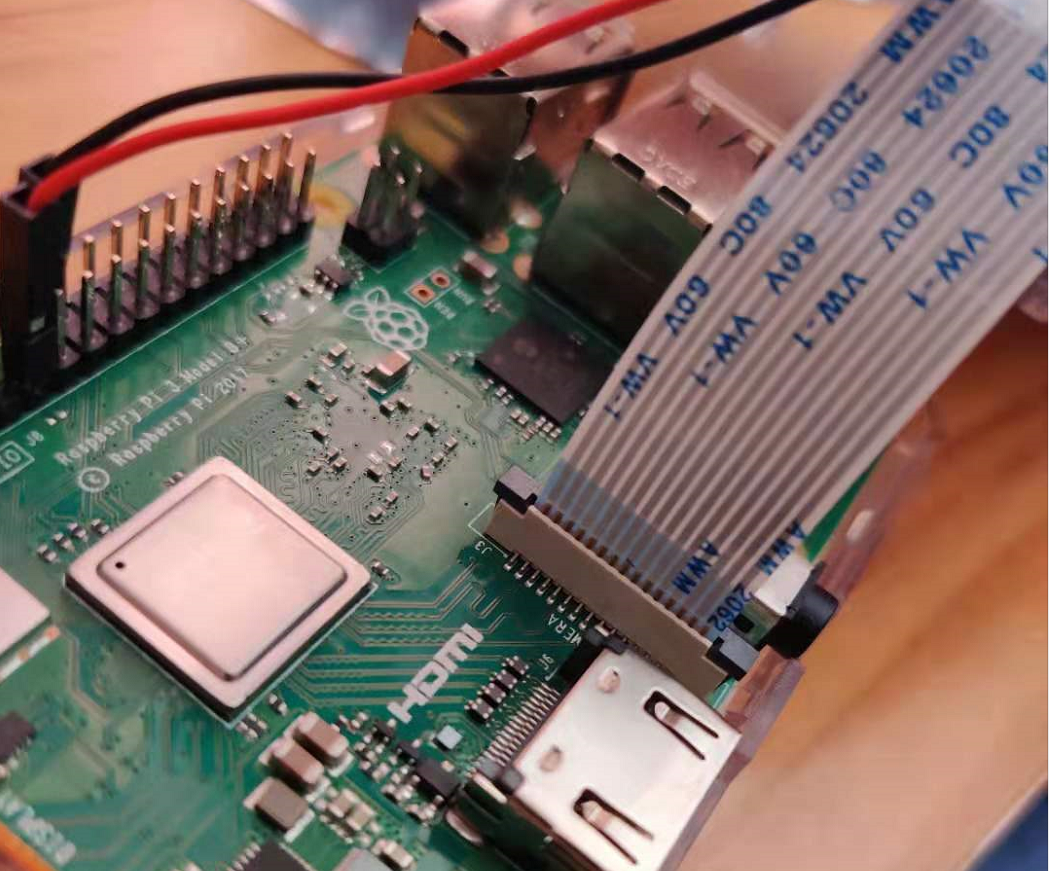
Use the following code to get into config:
$ sudo raspi-config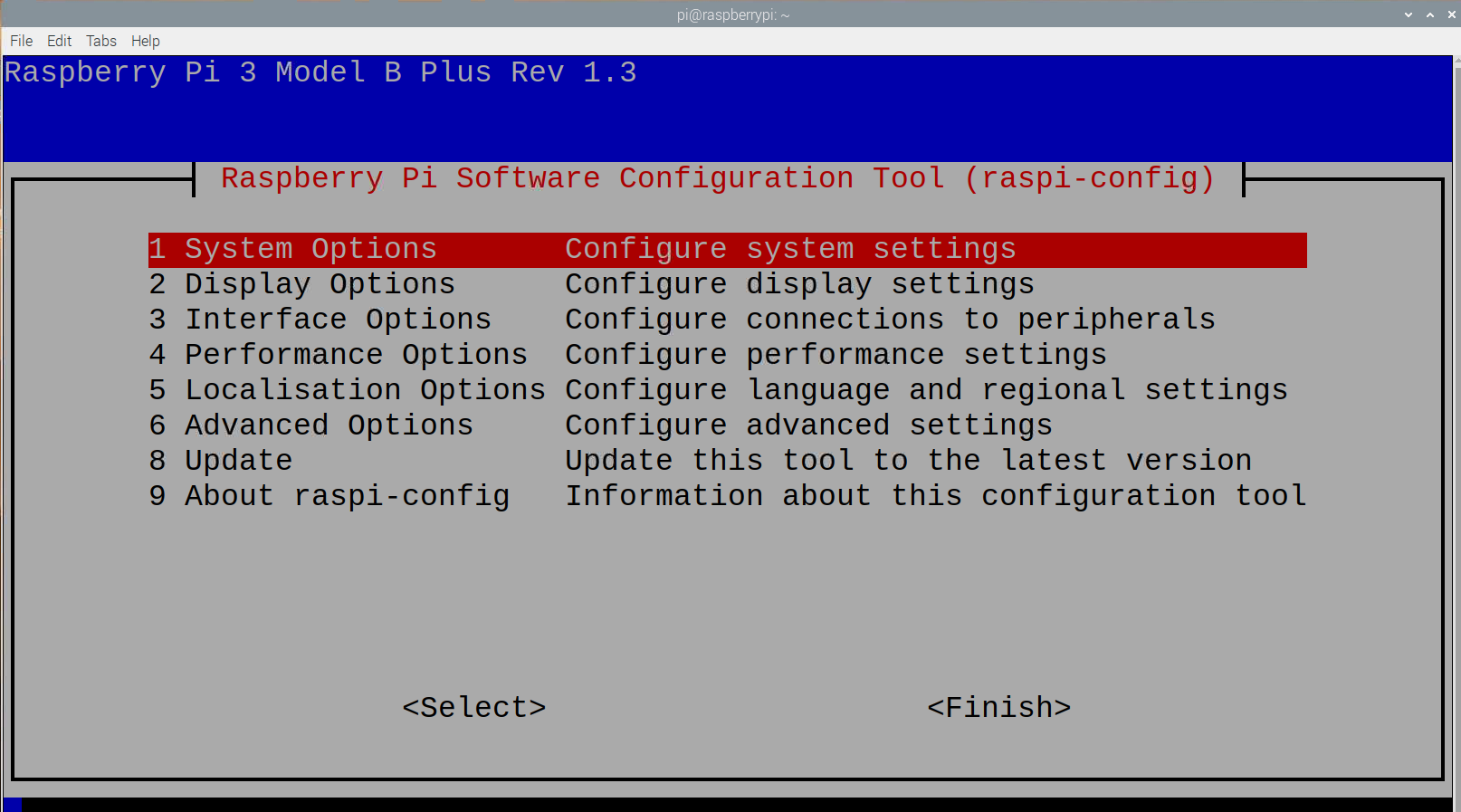
Choose Interface Options – Camera and check that the camera is now enabled.
Now check the camera’s functionality. Run the following code and the test capture should appear on the desktop.
$ sudo raspistill -o *name*.jpg